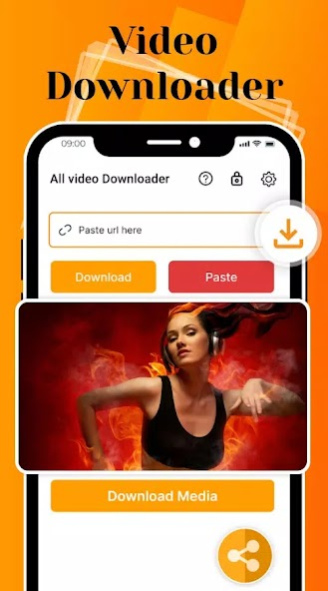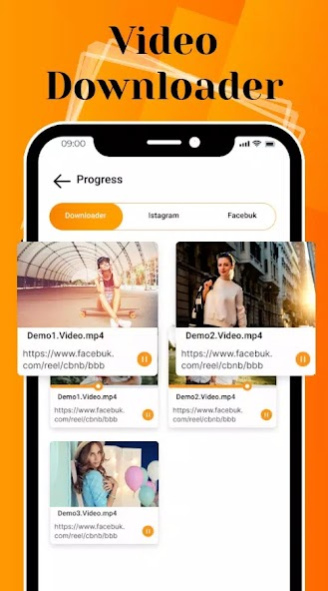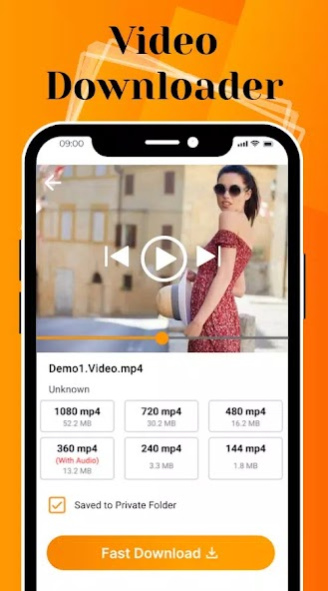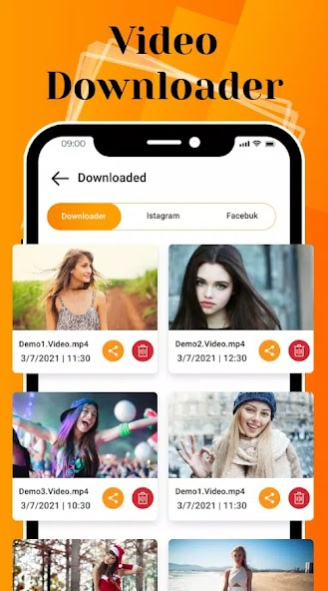Vidmatè 1.0
Free Version
Publisher Description
Video Down-loader is a utility that permits you to download records from many sites straight forwardly into yours gadget, so you can open them each time you need saving web traffic.
Highlights:
* Open recordings with your media player
* Simple Down-loader: A single tick downloads
* Download video quick and free.
* Download different records simultaneously and Download recordings behind the scenes.
* Glue the connections from your Social media
* Consequently identifies the connections from your Internet browser
Step by step instructions to Utilise This Video Down-loader
1. Glue your connection
2. Auto recognise recordings, and tap the download button
3. Hang tight for download video and Watch Video
Disclaimer:
● This application isn't subsidiary with or embraced by true organisation.
● This application doesn't have a place with nor is approved by any web-based entertainment web-page
● Any unapproved activities (re-transferring or downloading of items) or potentially infringement of licensed innovation privileges is the sole liability of the client.
Permission:
* Network - to download files
* Read and write SD card - to save your downloaded files to SD card
About Vidmatè
Vidmatè is a free app for Android published in the Video Tools list of apps, part of Audio & Multimedia.
The company that develops Vidmatè is Fundroid Mobile. The latest version released by its developer is 1.0.
To install Vidmatè on your Android device, just click the green Continue To App button above to start the installation process. The app is listed on our website since 2023-06-19 and was downloaded 2 times. We have already checked if the download link is safe, however for your own protection we recommend that you scan the downloaded app with your antivirus. Your antivirus may detect the Vidmatè as malware as malware if the download link to com.fundriodvideodownloder.allvidmadown is broken.
How to install Vidmatè on your Android device:
- Click on the Continue To App button on our website. This will redirect you to Google Play.
- Once the Vidmatè is shown in the Google Play listing of your Android device, you can start its download and installation. Tap on the Install button located below the search bar and to the right of the app icon.
- A pop-up window with the permissions required by Vidmatè will be shown. Click on Accept to continue the process.
- Vidmatè will be downloaded onto your device, displaying a progress. Once the download completes, the installation will start and you'll get a notification after the installation is finished.